🔍 Finding Missing Dates in SQL Server
Master Recursive CTEs with Real-World Examples
👋Hey, I'm Nishant Chandravanshi. I've spent over a decade working hands-on with data — from writing SQL queries and building Power BI dashboards to orchestrating ETL pipelines. If you're someone who solves real-world data engineering or reporting problems, I've probably been in your shoes.
🎯Today, I want to share a simple but powerful SQL trick that I've personally used in production — whether it was troubleshooting missing sales records, identifying log gaps, or validating time-series data.
🚨 The Problem: Detect Missing Dates in a Table
Let's say you have a sales table that records transactions for specific dates. But you suspect some dates are missing.
Here's your starting dataset:
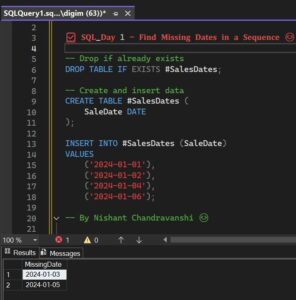
-- Drop if already exists DROP TABLE IF EXISTS #SalesDates; -- Create and insert data CREATE TABLE #SalesDates ( SaleDate DATE ); INSERT INTO #SalesDates (SaleDate) VALUES ('2024-01-01'), ('2024-01-02'), ('2024-01-04'), ('2024-01-06');
-- Missing Dates Output So we're missing: 2024-01-03 2024-01-05
🎯 Goal: Return only those missing dates between the minimum and maximum dates in the table.
🔄 Method 1: Recursive CTE
Perfect for dynamic date ranges and ad-hoc queries. Uses SQL Server's recursive capabilities to generate date sequences.
📊 Method 2: Tally Table
Efficient for larger datasets. Uses a numbers table approach to generate consecutive dates quickly.
🔄 Method 1: Step-by-Step Breakdown (Recursive CTE)
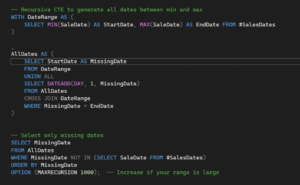
📅 Step 1: Define the Date Range
WITH DateRange AS ( SELECT MIN(SaleDate) AS StartDate, MAX(SaleDate) AS EndDate FROM #SalesDates )
-- Output of DateRange CTE StartDate = 2024-01-01 EndDate = 2024-01-06
We now know the date window we want to scan through.
🔁 Step 2: Generate All Dates in Between (Recursive CTE)
, AllDates AS ( SELECT StartDate AS MissingDate FROM DateRange UNION ALL SELECT DATEADD(DAY, 1, MissingDate) FROM AllDates CROSS JOIN DateRange WHERE MissingDate < EndDate )
🔍 What's Happening Here?
- 🏁 The anchor part:
SELECT StartDatebegins the sequence at the first date. - 🔄 The recursive part:
DATEADD(DAY, 1, MissingDate)adds one day every time. - ⏹️ Stop condition: This continues until it hits the
EndDate.
So internally, the recursion works like this:
-- Output: Recursive Iteration of Dates Iteration MissingDate 1 2024-01-01 2 2024-01-02 3 2024-01-03 4 2024-01-04 5 2024-01-05 6 2024-01-06
🤔 Why This Line: CROSS JOIN DateRange?
You might ask:
"Why are we doing a CROSS JOIN here? There's no ON clause!"
💡 Answer: We do this only to make the EndDate available inside the recursive part. Without this CROSS JOIN, SQL Server will throw an error like:
❌ "Invalid column 'EndDate'"
Recursive CTEs cannot refer to outside CTEs unless you explicitly bring them in via a join — even if it's a one-row constant table like DateRange.
🎯 Step 3: Filter Out Existing Dates
SELECT MissingDate FROM AllDates WHERE MissingDate NOT IN (SELECT SaleDate FROM #SalesDates) ORDER BY MissingDate OPTION (MAXRECURSION 1000);
-- Output: Final Missing Dates MissingDate ------------ 2024-01-03 2024-01-05
Gets StartDate and EndDate
Generates all dates in that range
Makes EndDate accessible inside recursion
Controls loop stopping condition
🏫 Real-Life Analogy
Think of this like taking school attendance:
- 📚 You have a list of all 6 school days.
- ✅ Your system shows attendance only for 4.
- 🔍 You loop through all 6 days and check: "Did the student come?"
- ❌ The 2 days with no attendance → Missing dates
📊 Method 2: Step-by-Step Breakdown (Tally Table)
-- Generate sequence of dates between MIN and MAX SaleDate using a tally table WITH DateRange AS ( SELECT MIN(SaleDate) AS StartDate, MAX(SaleDate) AS EndDate FROM #SalesDates ), Tally AS ( SELECT TOP (1000) ROW_NUMBER() OVER (ORDER BY (SELECT NULL)) - 1 AS n FROM master.dbo.spt_values -- or use any large enough system table ), AllDates AS ( SELECT DATEADD(DAY, t.n, dr.StartDate) AS MissingDate FROM Tally t CROSS JOIN DateRange dr WHERE DATEADD(DAY, t.n, dr.StartDate) <= dr.EndDate ) SELECT MissingDate FROM AllDates WHERE MissingDate NOT IN (SELECT SaleDate FROM #SalesDates) ORDER BY MissingDate;
📅 Step 1: Create DateRange CTE
WITH DateRange AS ( SELECT MIN(SaleDate) AS StartDate, MAX(SaleDate) AS EndDate FROM #SalesDates )
🎯 Purpose: Extracts the starting and ending date from your data so we can generate a complete date sequence between them.
🔢 Step 2: Create Tally Table
Tally AS ( SELECT TOP (1000) ROW_NUMBER() OVER (ORDER BY (SELECT NULL)) - 1 AS n FROM master.dbo.spt_values ),
🎯 Purpose: This creates a list of numbers from 0 to 999 using ROW_NUMBER(). This is called a tally table or numbers table, commonly used to generate sequences (like dates, IDs, etc.) in SQL.
n -- 0 1 2 ... 999
📊 Step 3: Generate All Dates
AllDates AS ( SELECT DATEADD(DAY, t.n, dr.StartDate) AS MissingDate FROM Tally t CROSS JOIN DateRange dr WHERE DATEADD(DAY, t.n, dr.StartDate) <= dr.EndDate )
🎯 Purpose:
- For each number
nin the tally table, we addndays to theStartDate. - This gives us every single date from StartDate to EndDate.
CROSS JOINis used so we can accessdr.StartDateanddr.EndDateinside this expression.
🌟 Example: If StartDate = '2024-01-01' and EndDate = '2024-01-06', then:
| n | DATEADD(DAY, n, StartDate) |
|---|---|
| 0 | 2024-01-01 |
| 1 | 2024-01-02 |
| 2 | 2024-01-03 |
| 3 | 2024-01-04 |
| 4 | 2024-01-05 |
| 5 | 2024-01-06 |
| 6 | 2024-01-07 ❌ (filtered by WHERE clause) |
🎯 Step 4: Final Selection
SELECT MissingDate FROM AllDates WHERE MissingDate NOT IN (SELECT SaleDate FROM #SalesDates) ORDER BY MissingDate;
🎯 Purpose:
- From all generated dates, only select those that are not already in
#SalesDates. - This gives you the missing dates in the sequence.
MissingDate ------------ 2024-01-03 2024-01-05
📋 Method 2 Summary
| Step | CTE Name | Purpose |
|---|---|---|
| 1 | DateRange | Get min and max dates from existing table |
| 2 | Tally | Generate numbers from 0 to 999 |
| 3 | AllDates | Add numbers to StartDate to generate all dates |
| 4 | Final SELECT | Filter out dates already present in #SalesDates |
🎁 Bonus: Why Not Use a Calendar Table Instead?
✅Yes, you could use a calendar table or numbers table if your system has one. But recursive CTEs are powerful for ad-hoc or one-time queries, especially when:
- 🚫You don't want extra tables
- 🔄You want dynamic start/end dates
- 🔧You're debugging in SQL Server Management Studio
⚡ Performance Comparison
| Method | Best For | Pros | Cons |
|---|---|---|---|
| Recursive CTE | Small date ranges, ad-hoc queries | No external dependencies, dynamic | Performance degrades with large ranges |
| Tally Table | Larger date ranges, frequent use | Better performance, scalable | Relies on system tables |
| Calendar Table | Production systems, enterprise | Best performance, feature-rich | Requires pre-built table |
🎯 Final Thoughts
🛠️As a data engineer working across industries, I've seen small things like missing dates cause major reporting issues — from sales mismatches to incorrect dashboards.
💡Knowing how to build a simple recursive CTE gives you an on-demand solution without any external dependency.
🎉I hope this gave you clarity — not just about how it works, but why it works.
🚀 Ready to level up your SQL skills? Start implementing these patterns in your next data project!
💬 Questions? Let's Connect!
If you have any questions related to this topic, feel free to comment below!
📧Found this helpful? Share it with your data team!
🔄Want more SQL tips? Follow for weekly data engineering insights!